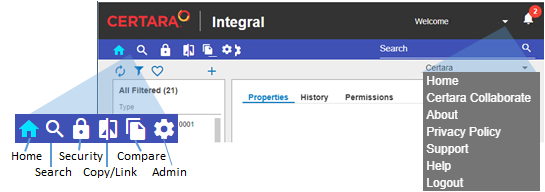
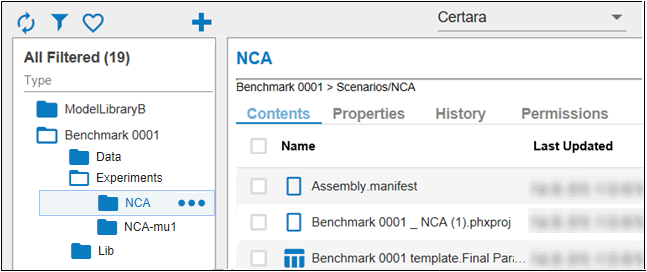
Select a folder in the Integral browser to expand the listing and see subfolders and files. The contents of the selected folder are also shown in the panel on the right, with some additional details, such as the date each item was last updated and the description.
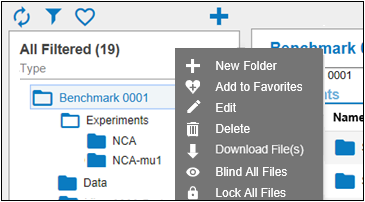
Selecting or hovering over an item in the Integral browser shows an ellipsis to the right. Click the ellipsis to display a pop-up menu of options. The options available in the menu depends on the type of the item. Click the link for more information.
–Lock and Unlock Folders and Files
