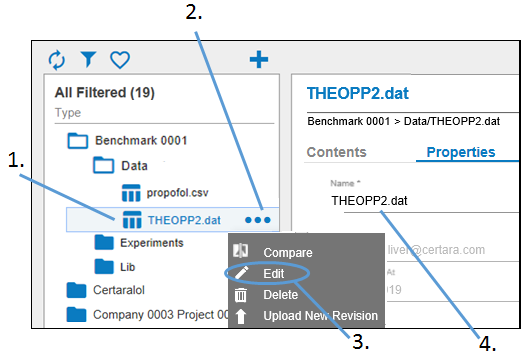
-
Select an existing file.
-
Click
 .
. -
Select Edit from the pop-up menu.
-
In Properties tab, edit the name and/or description for the file. For CDISC files, you can also change the CDISC Model.
-
When finished, click Apply.
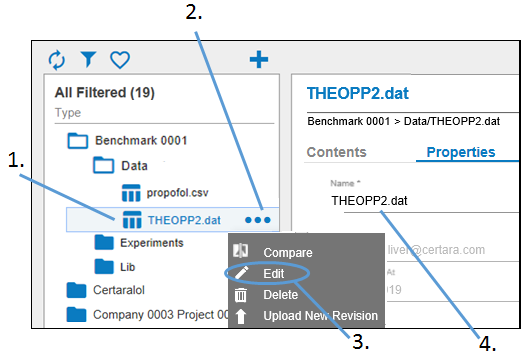
Select an existing file.
Click  .
.
Select Edit from the pop-up menu.
In Properties tab, edit the name and/or description for the file. For CDISC files, you can also change the CDISC Model.
When finished, click Apply.
Last modified date:7/31/19

Legal Notice | Contact Certara
© 2019 Certara USA, Inc. All rights reserved.