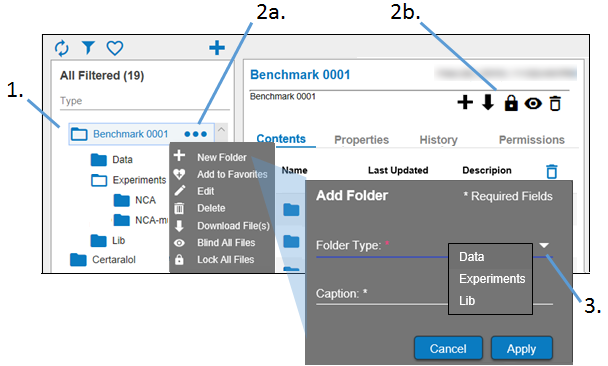
-
Select an existing folder in the browser.
-
Click
 and select New Folder from the pop-up menu.
and select New Folder from the pop-up menu.
Or
In the panel, select in the toolbar.
in the toolbar. -
In the Add Folder pop-up, select a type from the Folder Type drop-down list.
Folder types are defined by the System Administrator (see “Folder Types”). -
Enter the name for the folder in the Caption field.
-
For some Folder Types, a Description field is available for entering information about the new folder.
-
When finished, click Apply.
