Configuring Pirana is done through the Settings dialog, accessed using the File > Settings menu option. Categories of configuration settings include:
It is important to press Save and Close to save any changes made to settings on the current panel or tab as the defaults and close the Settings dialog. Press Default to return the settings on that panel or tab to their values at the last save action.
Note:Once modifications are made and you have saved them, restart Pirana for the changes to take effect.
-
Select File > Settings.
-
Select General in the left list.
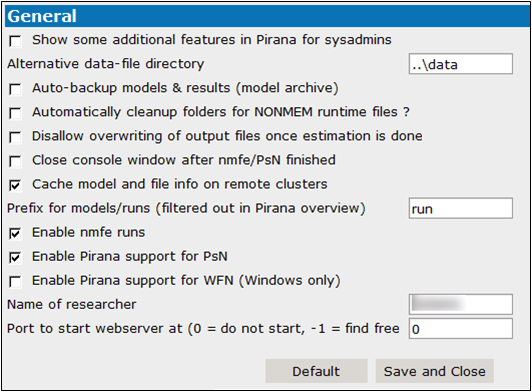
Most of these settings do not need altering to work with Pirana.
Show some additional features in Pirana for sysadmins: When checked and Pirana is restarted, an additional icon (![]() ) appears in the toolbar, allowing system administrators to view the command execution logs for all users. The date/time, username, project name, model name, and command executed are listed and can be exported as a csv file or the log can be deleted.
) appears in the toolbar, allowing system administrators to view the command execution logs for all users. The date/time, username, project name, model name, and command executed are listed and can be exported as a csv file or the log can be deleted.
Auto-backup models & results (model archive): When checked, models and results are copied to a backup folder. (Each folder containing models has a sub-folder for backup purposes.
Automatically cleanup folders for NONMEM runtime files?: When checked, runtime files are removed after run completes.
Disallow overwriting of output files once estimation is done: When unchecked, you can re-execute the same run multiple times and Pirana will create a new subdirectory, sequentially numbered, for each run’s outputs. It will also copy the main results to the root folder directory, which makes it (the most recent results) readily available. When checked, you can only execute the run once and need to create a new run in order to re-execute.
Close console window after nmfe/PsN finished: When checked, the console window is closed automatically after nmfe/PsN run completes.
Cache model and file info on remote clusters: When checked, colors and model/folder information located on clusters (Remote Mount Location) are saved into a local cache.
Prefix for models/runs (filtered out in Pirana overview): Enter a prefix to prepend to any model or run file names.
Enable nmfe runs: When checked, NONMEM models can be run directly using nmfe.
Enable Pirana support for PsN: When checked, NONMEM models can be run by Pirana through PsN.
Name of researcher: Your name.
Port to start webserver at: Enter the port for the Pirana webserver. Enter 0 to disable the Pirana webserver, -1 to automatically choose any available port, or any valid free port number.
Note:Once modifications are made and you have saved them, restart Pirana for the changes to take effect.
