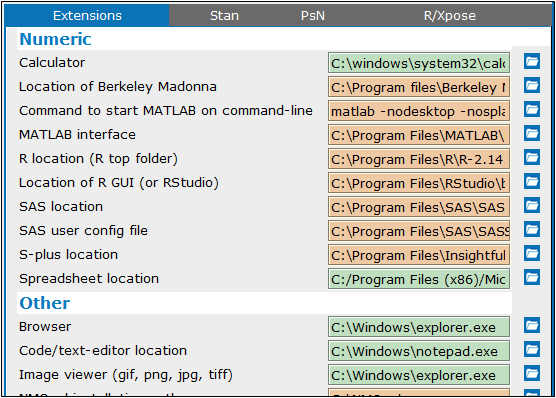Most of the integration settings are not necessary to define in order to work with Pirana. Many of the program locations are only used to create easy links to the software from within Pirana.
Note:Once modifications are made and you have saved them, restart Pirana for the changes to take effect.
Extensions integration settings
Most of the extensions settings are not necessary to define in order to work with Pirana. Many of the program locations are only used to create easy links to the software from within Pirana.
The following are important to set correctly in order to work with Pirana easily:
R location: Pirana uses R and Xpose to generate graphs.
Location of R GUI (if available).
Spreadsheet location (i.e., Excel, Numeric, etc.): Enables viewing of CSV files.
Code/text editor: This editor is used to edit models or scripts.
PDF file viewer: Enables viewing of the many graphics that are created as PDF files.
-
Select File > Settings.
-
Select Software Integration in the left list.
-
In the Extensions tab, click the
 to browse for and select the location of the listed program Executables and Other files.
to browse for and select the location of the listed program Executables and Other files.