-
Select File > Settings.
-
Select Software Integration in the left list.
-
Go to the R/Xpose tab.
-
Enter any initialization commands for loading specific R libraries when executing R/Xpose in the Initialization commands field.
-
In the PDF arguments, PNG arguments, and GIF arguments fields, enter default plotting arguments for R printing devices.
-
Enter any commands to execute at the end in the Postscript arguments field.
-
Check the Hide console window until error in R-script box to only display the console window if there is a script error.
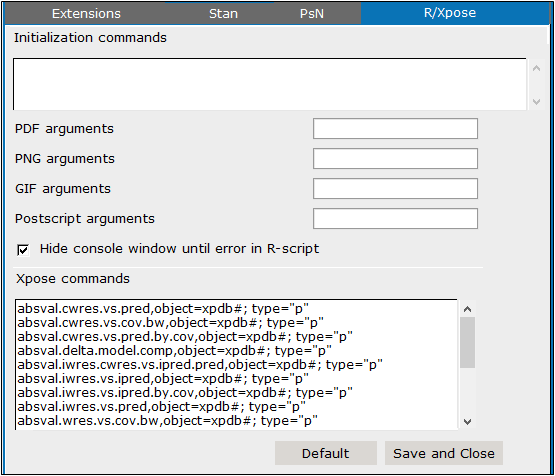
Note:Changes made in this panel only affect options in the Run Xpose Commands dialog (Results > Xpose > Xpose GUI). The scripts included with Pirana are not affected.
