-
Select File > Settings.
-
Select Run Reports in the left list.
-
Check the boxes for the items to include in a generated report by default.
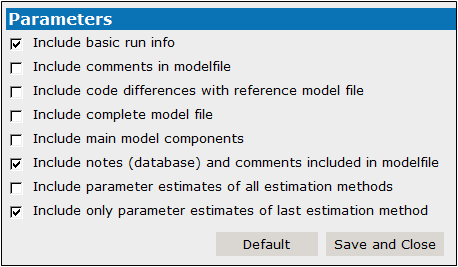
Note:Once modifications are made and you have saved them, restart Pirana for the changes to take effect.
