-
Select File > Settings.
-
Select Environment Variables in the left list.
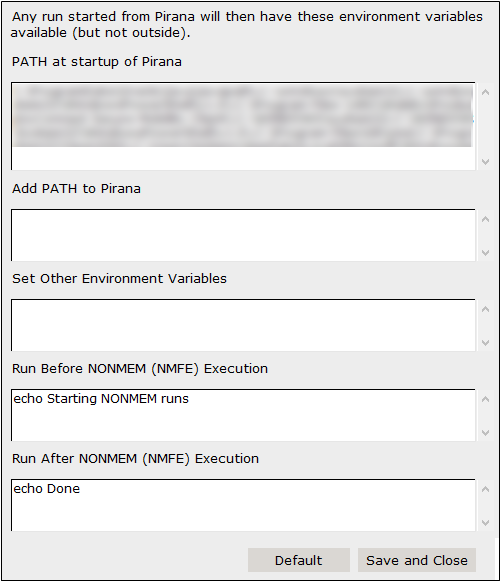
PATH at startup of Pirana: Shows the PATH Pirana acquired from its environment, e.g., OS or script.
Add PATH by Pirana: Add any locations that affect scripts/applications that are run by Pirana. Instead of modifying the PATH statement, you can just type the locations in this field.
Set Other Environment Variables: Enter any additional environment variables that you want to define.
Run Before NONMEM (nmfe) Execution: Enter any commands to run prior to executing NONMEM.
Run After NONMEM (nmfe) Execution: Enter any commands to run after executing NONMEM.
Note:Once modifications are made and you have saved them, restart Pirana for the changes to take effect.
