There are three types of corrections considered in this step of the wizard:
When finished with specifying corrections, press Next. If this is a sparse study, the next step is to set up exclusions (see “Setup exclusions”). The next step for serial studies is to set up set up any necessary sample duplication (see “Duplicate samples”).
Time Deviation tab
By defining a time deviation rule, sample data can be identified where the collection time deviated more than a specified tolerance of time. That tolerance can be set as a length of time or a percentage of time deviation. For example, in the following image, the default rule will flag any samples with a time deviation greater than or equal to 30 minutes or a percent time deviation greater than or equal to 10%. When a rule is broken, a flag is set in the DeviationRuleApplied column.
Time deviations are only applicable to point data, not interval.
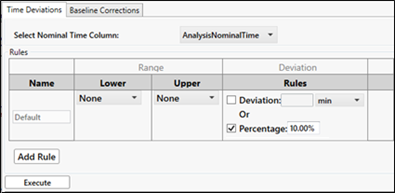
Select the column that contains the Nominal Time data from the menu.
For each rule (row), specify the following:
Name: Enter a name for referring to the deviation rule.
Lower and Upper: Select Specified from the menu to display tools for setting a lower/upper nominal time limit.
Rules: Check the Deviation box to enter the amount of time deviation to allow in the field and/or check the Percentage box to enter a percentage value in the field for comparing the sample time data.
Use the Add Rule button to add another row to the table.
Press the Execute button.
ActualRelativeTime, if it is not in the dataset, is calculated:
ActualRelativeTime = SamplingDateTime – DoseDateTime
For a Sparse Study:
AvgActualRelativeTime = Average of ActualRelativeTime (based on NCA sort keys and NominalTime)
Deviation = AvgActualRelativeTime – NominalTime
PercentDeviation = |((AvgActualRelativeTime – NominalTime)/NominalTime)*100|
For a Serial Study:
Deviation = ActualRelativeTime – NominalTime
PercentDeviation = |((ActualRelativeTime – NominalTime)/NominalTime)*100|
If NominalTime = 0 (zero), then PercentDeviation will be blank.
Upon completion of the execution, the DeviationRuleApplied column will display a message for each instance that the time deviation is greater than the amount defined in the rules.