Note: Comments can also be added during this step of the Analysis Wizard. Refer to “Add comments in PC worksheet” for details.
PK Submit allows concentration data exclusions to be set for different operations:
PC domain creation: When a record is excluded from PC, it will not be presented in the PC domain. It will be used in all descriptive statistics calculations. The record will be present in the NCA worksheets and in all concentration reporting worksheets.
NCA study: When a record is excluded from NCA, it will not be present in the NCA worksheets (thus it will not be used for NCA calculations). It will be used in all descriptive statistics calculations. The record will be present in all concentration reporting worksheets and in tables. The record will also be present in the PC domain, where it is flagged in PCEXCLFL and the exclusion reason is visible in PCREASEX, if Include Flag in PC.XPT is selected.
There are three methods available for identifying the data to exclude:
Use filter criteria to select data
To assist with viewing the data in the table, at the top of the page, there is a Select Columns button for choosing the columns to show or hide. Use the Freeze option to set the number of columns to remain visible during scrolling.
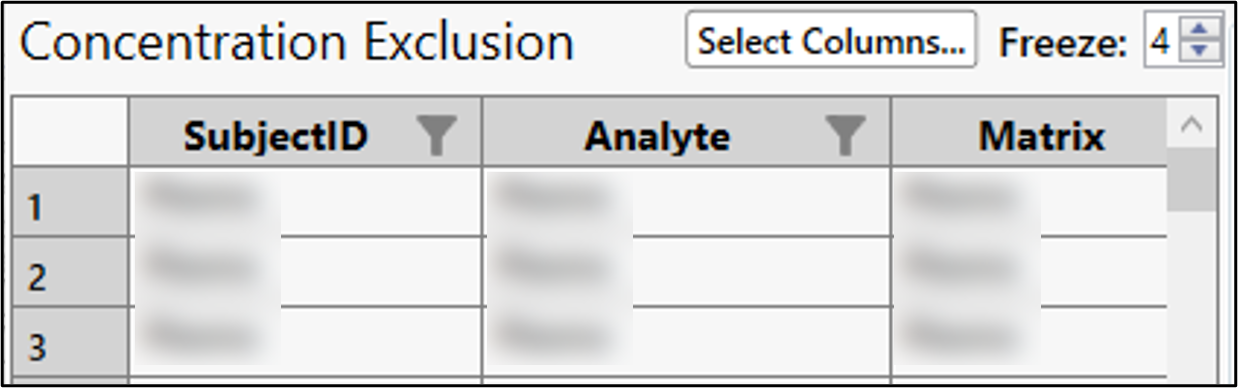
When finished with exclusion selection, click Next to prepare for the NCA analysis.