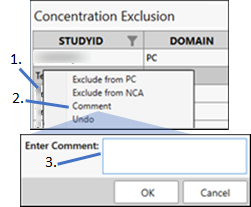Add comments in PC worksheet
To add a comment to a data record(s), select the corresponding row(s) in the first table on the page.
Right-click a selected row and select Comment from the menu.
In the popup dialog, enter the comment and click OK.
The column COVAL in the CO domain stores the comment and it also appears in the MasterCO worksheet in the Data folder. If the comment is more than 200 characters, additional COVAL columns will be added and sequentially numbered (e.g., COVAL1, COVAL2).