Filter criteria can also be used to identify the records on which to comment.
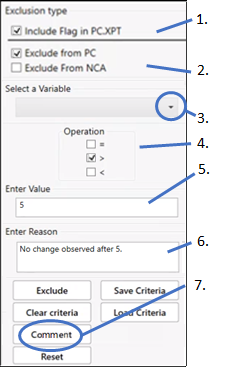
Use the checkbox to indicate if a column for an exclusion flag should be included in the PC.XPT file.
Select where the exclusions are to be applied: Exclude from NCA or Exclude from PC.XPT.
Select the variable on which to base the criteria.
Check the box(es) for the operator(s) to use in the criteria. Use combinations of two operators, if needed (e.g., check < and = to indicate the value is “less than or equal to.”
Type the value in the Enter Value field.
Note: Only a single value is supported for the Enter Value field. If multiple values are entered (e.g., a comma-separated list), no comments will be applied.
In the Enter Reason or Comment field, type the comment.
Click Comment.
The column COVAL in the CO domain stores the comment.
To remove all the applied comments, click the Undo button.
To remove a specific comment, right-click the row and select Undo.
Click Clear Criteria to clear the fields and settings made on the page.
Click Next to move to the NCA Configuration page (see “Options for NCA analysis”).