There are two types of workflows: project and operational. The first type of workflow, the project workflow, refers to the series of steps needed to complete an analysis. This includes importing data, manipulating data, using model objects to analyze data, and saving or exporting the results.
The second type is an operational workflow and is set up by adding Operational objects to a Workflow object. In a complex analysis that requires many operational objects, Workflow objects provide a way of organizing various operational objects into larger, more complex functional units.
Workflow objects allow mapping data and code to operational objects in the workflow and managing the flow of data between operational objects. The Diagram tab, accessed through Workflow objects, provides a graphical representation of the workflow and can be used to add operational objects, map data, and execute objects.
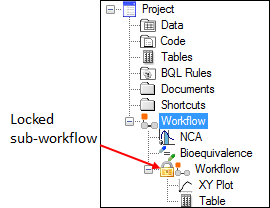
One or more Workflow objects can be inserted into a project like any other operational object. Multiple workflow objects can also be added to a project’s root Workflow object, with each subsequent Workflow object containing its own group of operational objects.
Each Workflow object, whether the main one or a sub-workflow, can be locked to prevent any changes. (See “Locking and Unlocking a workflow” for more details.)
A Workflow operational object does not, itself, perform any sort of analysis. It is only used to group the other operational objects, such as NCA, NLME, or Convolution, that do perform the analyses. Once a Workflow object is set up with all objects required to complete a desired set of analysis operations, it can be saved as a template for later use (see “Workflow template” for more information).