A Workflow Template in Phoenix works like a template in Microsoft Word, it allows you to recreate the same steps over and over and gives you a form or fields that can be used to automatically recreate a workflow to use with a new dataset. In other words, you can quickly reapply an analysis on new data.
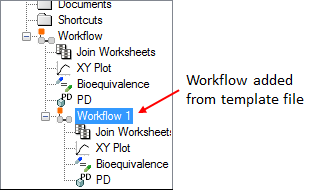
Workflow Templates are .phxtmplt files that contain the specific configuration of each operational object in a workflow. Any pointers to results data are saved with the template (e.g., NCA Final Parameters worksheet) but not the original data input sources. (Note that older WinNonlin Template (*.wnlt) files can still be loaded into Phoenix but are no longer created by Phoenix.)
Note: Workflow Template files do not contain any mappings or links to external data sources, which means templates do not have data mappings to external sources, or with any parameter settings in external scripts (e.g., scripts for connecting with third-party tools). This information must be remapped each time the template is used. The incorporation of Data Link Objects in the workflow can streamline the process of connecting external data sources when a template is used.
Tip: Default templates can be shared with others by having an administrator set up the template preferences file default_templates.binconfig, located in C:\Users\<username>\AppData\Roaming\Certara\Phoenix\Configuration to point to a common location where the shared templates will be stored. Notifications can then be sent by the administrator with the configuration file, template files, and instructions on where to store the files.
This section contains the following topics: