Phoenix analysis work is done using operational objects. An operational object contains a pointer to input data, a model, plot, or some other function, plus worksheet results, plot results, and text results. Examples of operational objects include data manipulation objects such as Data Wizard and Pivot Worksheet, models like Semicompartmental Modeling and PK Models, and plots like the XY Plot.
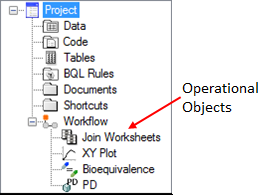
All operational objects can be inserted from the Insert menu, the Object toolbox, the Send To menu, and the workflow menu. They have user-defined settings and options that can be accessed in the Setup tab list and in the option tabs located below the Setup tab. Results from an executed operational object are in the form of worksheets, plots, and/or text files.
Operational objects use two types of data: external and internal.
An external data source for an operational object points to an imported dataset in the Data folder.
Internally generated data sources include worksheets created within Phoenix. These can be manually created or generated by executing an operational object (e.g., the Final Parameters worksheet from a model can be sent as input to a Descriptive Statistics object for further analysis).
Data used by an operational object is not contained in the object itself.
This section contains information about the following topics: