Prior to the execution of an object, the name of the results worksheets, plots, and text files can be changed through the Diagram tab.
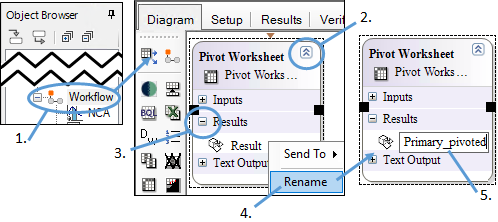
Select the Workflow object to display the Diagram tab.
Click  to expand the desired object.
to expand the desired object.
Click the (+) sign next to Results, Text Output, or Plots to expand the list of output items.
Right-click the item and select Rename.
The name of the output item becomes editable, and you can type in a new name.