The Fixed Effects tab allows specifying settings for study variables used in linear mixed effects model. The Model Specification field is used to categorize variables in a dataset for the linear mixed effects model. For more on fixed effects in the linear mixed effects model, see the “Fixed effects specification” section.
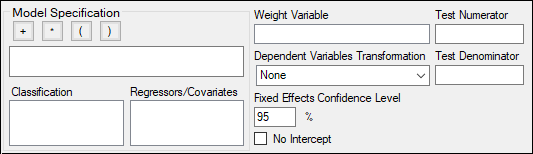
Drag variables from the Classification and the Regressors/Covariates boxes to the Model Specification field and click the operator buttons to build the model or type the names and operators directly in the field.
+ addition,
* multiplication,
( ) parentheses for indicating nested variables in the model
Below are some guidelines for using parentheses:
Parentheses in the model specification represent nesting of model terms.
Seq+Subject(Seq)+Period+Form is a valid use of parentheses and indicates that Subject is nested within Seq.
Drug+Disease+(Drug*Disease) is not a valid use of parentheses in the model specification.
Select a weight variable from the Regressors/Covariates box and drag it to the Weight Variable field.
To remove the weight variable, drag the variable from the Weight Variable field back to the Regressors/Covariates box.
The Regressors/Covariates box lists variables mapped to the Regressors context (in the Main Mappings panel). If a variable is used to weight the data then the variable is displayed in the Regressors/Covariates box. Below are some guidelines for using weight variables:
The weights for each record must be included in a separate column in the dataset.
Weight variables are used to compensate for observations having different variances.
When a weight variable is specified, each row of data is multiplied by the square root of the corresponding weight.
Weight variable values should be proportional to the reciprocals of the variances. Typically, the data are averages and weights are sample sizes associated with the averages.
The Weight variable cannot be a classification variable. It must be declared as a regressor/covariate before it can be used as a weight variable. It can also be used in the model.
From the Dependent Variables Transformation menu, select one of the transformation options:
None
Ln(x): Natural logarithmic transformation
Log10(x): Logarithmic base 10 transformation
In the Fixed Effects Confidence Level box, type the level for the fixed effects model. The default value is 95%.
By default, the intercept term is included in the model (although it is not shown in the Model Specification field), check the No Intercept box to remove the intercept term.
Removing the intercept term changes the parameterization of the classification variables.
Use the Test Numerator and Test Denominator fields to specify an additional test of hypothesis in the case of a model with only fixed effects.
For this case, the default error term (denominator) is the residual error, so an alternate test can be requested by entering the fixed effects model terms to use for the numerator and denominator of the F-test. The terms entered must be in the fixed effects model and the random/repeated models must be empty for the test to be performed.
See the “Tests of hypotheses” section for additional information.
Refer to “Construction of the X matrix” for more information on the intercept term and its effects on parameterization.