InVitro Data panel
InVitro Formulation panel
InVitro Estimates panel
InVitro tab
Use the Main Mappings panel to identify how input variables are used in a IVIVC object. Required input is highlighted orange in the interface.
None: Data types mapped to this context are not included in any analysis or output.
InVitro Time: Sampling time values.
InVitro Dissolution: Dissolution data.
InVitro Formulation: Formulation identifiers.
Note:“Formulation” is a reserved word for InVitro Data. If a column named “Formulation” is mapped to InVitro Formulation, it can prevent any requested Levy Plots from being generated. In such a case, the IVIVC object must be recreated, settings reapplied, the Formulation column’s name changed, remapped, and the object re-executed.
Note:Formulation data that is not mapped in the InVitro Formulation panel is still included in the output plots Correlation overlay, Levy plot, and Fabs vs Fdiss. Use the resulting worksheets and create plots after filtering the formulation that should not be included (e.g., for the Levy plot, filter unwanted data from the “Levy Plots.Tvivo vs Tvitro.Levy Plot Values” worksheet; for the Correlation overlay plot, filter unwanted data from the “Correlation.Abs vs Diss Data” worksheet). In addition, you must specify the data to plot the line of unity.
The InVitro Formulation panel allows users to partition dissolution data. Use the option buttons to assign formulations to either internal or external validation. Formulations marked as internal (there must be at least one chosen) are used to estimate the correlation (IVIVC). Formulations marked as external are only used for validation of the correlation (IVIVC). The InVitro Formulation panel is automatically populated with formulations taken from the dataset mapped to the InVitro Data panel. Required input is highlighted orange in the interface.
None: Data types mapped to this context are not included in any analysis or output.
Internal: Validation: Formulation(s) used to build the IVIVC model(s) and for validation on the Correlation tab. See “Correlation tab” for more information.
External: Validation: Formulation(s) used in model validation.
After the InVitro dissolution and formulation data are mapped, users can specify parameter values for different formulations in the InVitro Estimates panel. See “InVitro tab” for initial value, and lower and upper bound options.
Depending on the model, users can fix certain parameters to known values. For example, the fraction dissolved, Finf, can be fixed to 1.0 to prevent incomplete measurements from biasing other parameter estimates.
All iterative estimation procedures require initial estimates of the parameters. Phoenix can compute initial estimates via curve stripping for single-dose PK, PD, PK/PD link, linear or IVIVC models. For all other situations, users must supply initial estimates or provide boundaries to be used by Phoenix in creating initial estimates via grid search.
For IVIVC models only, some parameters can be assigned fixed values while others are estimated. The fixed command can be used for both modeling and simulating. Fixed parameters use a set value, so are no longer considered parameters. This reduces the number of parameters in the model. Statistics such as VIF are not computed for fixed parameters.
None: Data types mapped to this context are not included in any analysis or output.
Sort: Map the formulation data to the Sort context to sort the parameter estimates by formulation.
Parameter: IVIVC model parameters.
Initial: Initial estimates for the parameter.
Fixed or Estimated: Whether or not the initial parameter is fixed or estimated.
Lower: (Available when User Supplied Bounds is selected in the InVitro tab) Lower boundary used for parameter estimates.
Upper: (Available when User Supplied Bounds is selected in the InVitro tab) Upper boundary used for parameter estimates.
In order to provide smoothing, users can fit the dissolution data to a sigmoidal dissolution model.
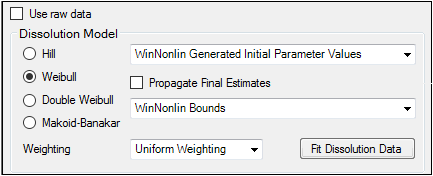
-
Check the Use raw data checkbox to perform linear interpolation on the raw data instead of modeling.
-
Select an option button in the Dissolution Model area to select a model. Users can select one of four dissolution models: Hill, Weibull, Double Weibull, Makoid-Banakar.
For descriptions of these models, see “Sigmoidal and Dissolution models”. -
In the Weighting menu, select one of five methods for weighting data during modeling (see “Weighting” in the NCA section for explanations of the various schemes).
Uniform Weighting
1/Y (weight by 1/observed Y)
1/Yhat (weight by 1/predicted Y [iterative reweighting])
1/(Y*Y) (weight by 1/observed Y2)
1(Yhat*Yhat) (weight by 1/predicted Y2 [iterative reweighting])
-
Specify how to determine initial values:
•Select User Supplied Initial Parameter Values to enter initial parameter estimates in the InVitro Estimates panel.
•Select WinNonlin Generated Initial Parameter Values to have Phoenix determine the initial parameter values.
-
Check the Propagate Final Estimates checkbox to propagate initial parameter estimates across all sort levels. Users can select this option when more than one sort variable is used in the InVitro Data input dataset. If this option is selected, then initial estimates and boundaries are entered or mapped only for the first sort level. The final parameter estimates from the first sort level provide the initial estimates for each consecutive sort level.
-
Specify how to determine bounds:
•Select User Supplied Bounds to enter lower and upper bounds for each parameter estimate. Enter the boundary values in the Lower and Upper columns in the InVitro Estimates panel. Phoenix uses curve stripping to provide initial estimates. If curve stripping fails, then Phoenix uses the grid search method.
•Select Phoenix bounds to have Phoenix generate the lower and upper bounds for each parameter. Phoenix uses curve stripping to provide initial estimates, and then applies boundaries to the model parameters for model fitting. If curve stripping fails, the model fails because Phoenix cannot use grid search for initial estimates without user-supplied boundaries.
•Select Do Not Use Bounds to not apply lower or upper boundaries to parameter estimates.
Note:When Use raw data is selected, all dissolution model options are made unavailable. Also, the InVitro Estimates panel is removed from the Setup tab.
-
Click Fit Dissolution Data to run the model and generate output.
-
Click OK in the completion dialog.
