Customization of the error bars is available for Area graphs, Box plots, Categorical graphs, Histograms, Horizontal bar graphs, QQ graphs, Vertical bar graphs, and XY graphs.
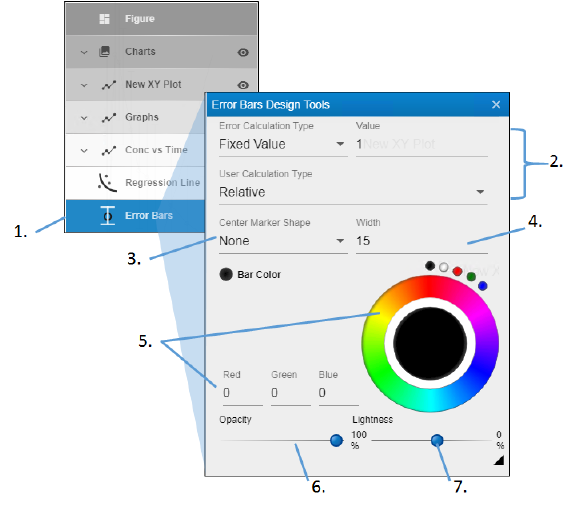
-
Expand the heading showing the graph name and double-click Error Bars.
-
In the Error Bars Design Tools popup, select the calculation type from the Error Calculation Type pulldown.
-
Select the shape of the marker used to indicate the center point of the error bars from the Center Marker Shape pulldown.
-
In the Width field, enter the width of the error bars.
-
Click in the color wheel to select a color (or you can click one of the smaller circles to choose a more standard color). Alternatively, enter the RGB value for the desired color in the Red, Green, and Blue fields.
-
Adjust the Opacity of the color by moving the ball along the line. The farther to the right, the more solid the color, the farther to the left, the more transparent.
-
Adjust the Lightness of the color by moving the ball along the line. The farther to the right, the more white is mixed with the color, the farther to the left, the more black is mixed with color.
FixedValue: Use the value entered in the Value field as the length of the lower and upper bars. Phoenix ignores the variable or variables mapped to the error bar contexts.
User: Apply the method selected in the User Calculation Type pulldown to the error bar mapped columns in the Data Mappings panel. Choose from:
Absolute: The mapped columns are Y-axis coordinates. Values mapped as Lower are the Y-axis coordinates for the ends of the lower error bars, and values mapped as Upper are the Y-axis coordinates for the ends of the upper error bars. The error bars display only when the mapped data values for Lower are below the corresponding plotted points or when the mapped data values for Upper are above the corresponding plotted points.
Relative: The mapped columns are error bar lengths. Values mapped as Lower are the lengths from the plotted points to the lower ends of the error bars, and values mapped as Upper are the lengths from the data points to the upper ends of the error bars.
