The Covariate Srch. Stepwise (stepwise covariate search) run mode requires that covariates and covariate effects are specified. This run mode performs an automatically parallelized stepwise forward or backward addition or deletion of covariates effects by adding one at a time to determine if they make a sufficient threshold improvement based on the specified criterion options. (Note that, during the first step, the baseline model is combined with the cases for the first addition step in order to avoid running the base model alone as the first step.)
-
In the Model Executor window, select the Covariate Srch Stepwise from the Run Mode pulldown.
-
Select the local or remote machine or grid on which to execute the job from the Execute On menu.
The contents of this menu can be modified using preference settings, refer to the “NLME Settings” section in the Pirana user documentation. -
Check the Sort Input checkbox to sort the input by subject and time values.
Refer to the description in the Simple run mode section for more details. -
Select the information Criterion on which to base the stepwise approach from the pulldown.
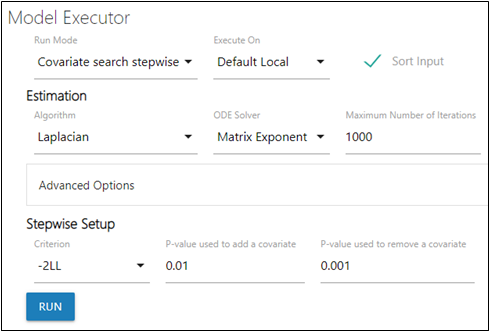
The Estimation and Advanced Options are described in the Simple run mode section.
-2LL: If selected, enter a value in the P-Value to Add a Covariate and P-Value to Remove a Covariate fields.
AIC: If selected, enter values in the Threshold to Add a Covariate and Threshold to Remove a Covariate fields that serve as the threshold at which to add or remove a covariate effect, respectively.
BIC: If selected, enter values in the Threshold to Add a Covariate and Threshold to Remove a Covariate fields that serve as the threshold at which to add or remove a covariate effect, respectively.
Refer to “Covariate Search Stepwise run mode” in the Phoenix NLME documentation for more details on this run mode.
