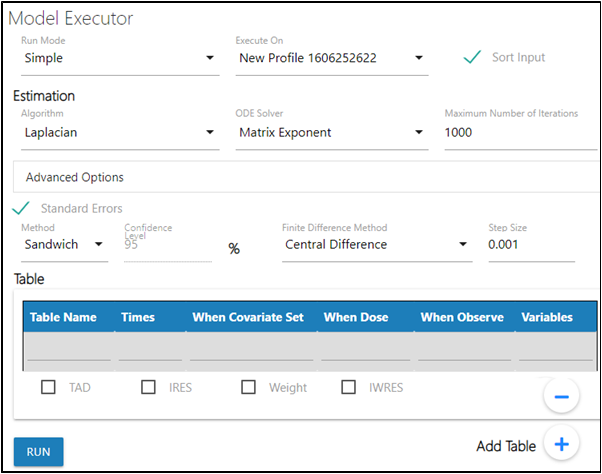The Simple run option estimates the parameters for the specified model with the selected options and engine method. It allows specifying additional optional output tables. For example, users can specify an output table whose rows represent instances where particular covariates are set, particular dosepoints receive a dose, or particular observables are observed.
-
In the window, select the Simple from the Run Mode pulldown.
-
Select the local or remote machine or grid on which to execute the job from the Execute On menu.
The contents of this menu can be modified using preference settings, refer to “NLME Settings” section in the Pirana user documentation. -
Check the Sort Input checkbox to sort the input by subject and time values.
When checked, the data is automatically sorted by ID (up to 5 levels of ID) and then by Time (if the model is time-based). Unchecking this option will process the data in the order given in the input dataset, and thus if the same subject ID is present in the dataset but the records are not consecutive they will be treated as two different subjects.
If a single ID entry within a column is non-numeric then the entire column is considered non-numeric, otherwise it is considered numeric. Note that non-numeric and numeric ID variables are sorted differently. For example, in numeric ID sorting, 2 comes before 10 but in non-numeric order 10 comes before 2.