Bootstrap is a diagnostic tool for understanding the precision of estimates. The assumption is that the observations are independent between subjects. Bootstrap consists of running a series of model fits, each time using a random sampling, with replacement, from the original set of individuals.
For example, if a user has 100 subjects in the original study data, then the created datasets, or resamples, will also contain 100 subjects per each bootstrap run, with some subjects replicated more than once. Several bootstrap samples can be created and all of the samples are individually fitted to the original model in order to obtain a new set of estimated parameters for each sample. After all the samples have been fitted, the bootstrapped estimates are summarized and then outputted.
-
In the Model Executor window, select the Bootstrap from the Run Mode pulldown.
-
Select the local or remote machine or grid on which to execute the job from the Execute On menu.
The contents of this menu can be modified using preferences settings, refer to the “NLME Settings” section in the Pirana user documentation. -
Check the Sort Input checkbox to sort the input by subject and time values.
Refer to the description in the Simple run mode section for more details. -
Enter the number of samples to create in the Number of Bootstrap Samples field.
The number of samples requested can be a number from two to infinity, however, very large numbers, such as one million or higher, are discouraged because of memory limitations. -
Enter the Maximum Number of Retries in the field.
This option accepts numbers from 2 to 99. If a sample fails to converge, it is re-tried as many times as indicated with different random seeds, in an effort to get a full set of samples evaluated. -
Enter the Seed Number to use as an initial seed value for the random sampling.
-
Check the Estimate Initial Values option to first run a simple fit to the model and then take the final estimates of the simple run as initial estimates for all the bootstrap runs. Typically, this option is not needed, since fine-tuning of the parameter estimates is normally done by the user prior to the bootstrap run and can significantly increase the run time for some models. (Note: When checked, the final estimates of the simple run will be copied into the original model text/fields.)
-
In the Confidence Level field, enter the confidence interval percentage.
-
Select up to three particular categorical covariates from the Stratify menus to stratify the samples.
This will ensure that each unique value available for the selected stratification variable will be sampled equally for each Bootstrap run. For example, if a user stratifies the data by sex and the data has 100 subjects that are 50% male and 50% female, then each resampled dataset will have 50 males and 50 females. A maximum of three stratifications can be selected, and the order of the selected stratified variables specifies a nesting structure. (In cases where reset blocks are involved, only the first values of covariates in the first reset block are used.)
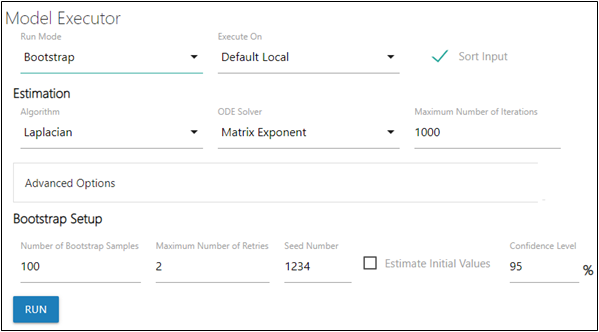
The Estimation and Advanced Options are described in the Simple run mode section.
