Pirana comes with several pre-configured grid workload managers (also referred to as job schedulers): SGE, Slurm, Torque, and jsub-Torque. Custom managers can be added by importing a file containing the settings or by entering the settings directly.
Select Workload Managers from the left list.
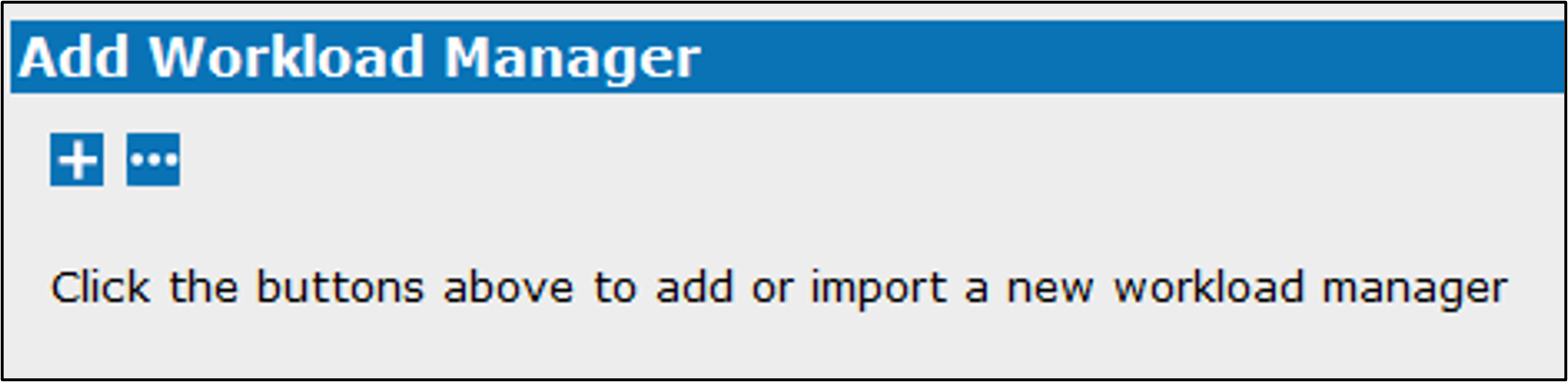
Click the ![]() icon to define a new workload manager.
icon to define a new workload manager.
An item is added under Workload Managers in the left list.
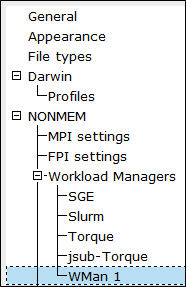
Use the three settings tabs to continue the set up.
Expand Workload Managers in the left list.
Click the name of the manager to export.
On the Job submitting tab, click ![]() to export.
to export.
In the file browser, select the location, enter a name for the file, and press Save.
Select Workload Managers from the left list.
Click the ... (ellipsis) icon.
In the file browser, select the file containing the saved workload manager.
Press Open.
Expand Workload Managers in the left list.
Click the name of the manager to edit.
Use the three tabs of settings to modify the set up.
Only user-defined workload managers can be deleted.
Select File > Settings.
Expand Workload Managers in the left list.
Click the name of the manager to delete.
In the Job Submitting tab, click the ![]() icon.
icon.