This tab includes all the settings related to polling data from the grid and displaying the information in the Cluster monitor window.
Go to the Polling settings tab.
The settings described here are the same for pre-configured and user-defined workload managers. All patterns should be regular expressions and must have capturing groups to retrieve the corresponding values from the output.
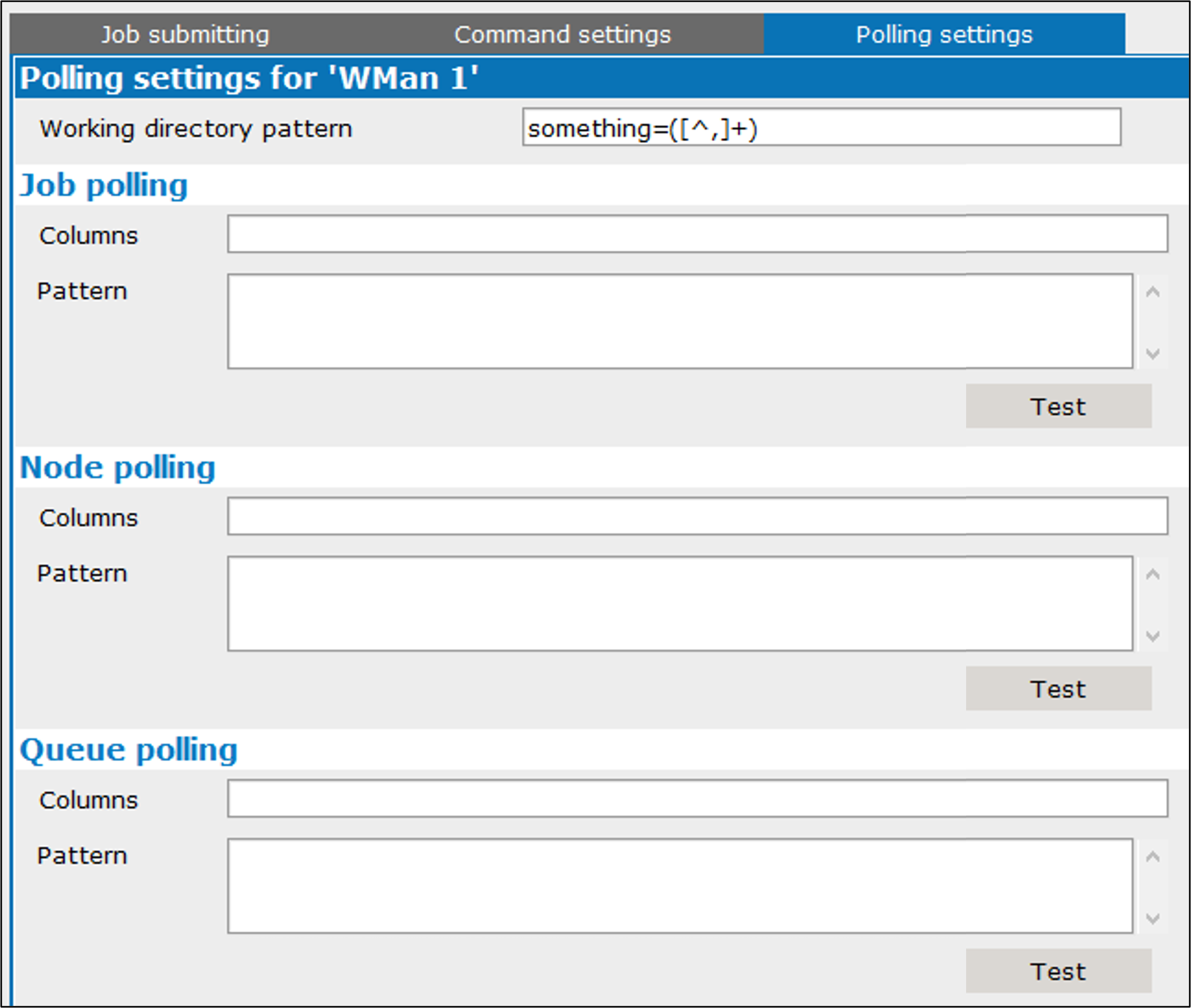
The Working directory pattern field shows the working directory captured from the Job info command output (see the Command settings tab).
If a working directory pattern is not set, only the Stop jobs option on the right-click menu in the Cluster Monitor window will be available.
The following options are for polling jobs, nodes, and queues. Note that line breaks can be used to improve readability but will be ignored during execution.
In the Columns field, enter a comma-separated list of the column names to display in the Cluster monitor window.
A column width can be specified in square braces (e.g., ID[10], Priority[10]).
In the Pattern field, specify an expression to retrieve data for populating the columns (e.g., ^\s+(?’id’/d+)\s+(?’priority’\S+).
Test polling patterns prior to using them on a real cluster.
Press the Test button.
In the dialog, paste sample output in the Sample field.
Press Test to display the result in the lower table.
Press Save to update the Polling settings tab with any changes made in the Pattern field.
Use the Defaults button to reload the polling settings default values specific to the workload manager. All values are cleared, and, for pre-configured managers, the values shown in the following table are loaded.
Option/Manager | Default | |
|---|---|---|
Working dir pattern | ||
SGE | sge_o_workdir:\s+(.+) | |
Slurm | ^\s+WorkDir=(.+)$ | |
Torque | PBS_O_WORKDIR=([^,]+) | |
Job Columns | ||
SGE | ID[10], Priority[10], Job name[14], User[10], State, Submit/start time[20], Queue[28], CPUs | |
Slurm | ID[10], Partition[14], Job name[14], User[10], State[12], Elapsed time, Nodes, Nodelist[20] | |
Torque | ID[10], User[12], Queue[16], Job name[20], CPUs[6], Memory[10], State[8], Elapsed time[16] | |
Job Pattern | ||
SGE | ^\s+(?'id'\d+)\s+(?'priority'\S+)\s+(?'name'\S+)\s+(?'user'\S+)\s+(?'state'\S+)\s+(?'time'\S+\s\S+)\s+?(?'Q'\S*?)\s+?(?'cpus'\d+) | |
Slurm | ^\s+(?'id'\d+)\s+(?'partition'\S+)\s+(?'jobname'.+?)\s\s+(?'user'\S+)\s+(?'state'\w+)\s+(?'time'\S+)\s+(?:\S+)\s+(?'nodes'\S+)\s+(?'nodelist'\S+) | |
Torque | ^(?'id'\d+)\S+\s+(?'user'\S+)\s+(?'Q'\S+)\s+(?'name'\S+)\s+(?:\S+)\s+(?:\d+)\s+(?'cpus'\S+)\s+(?'mem'\S+)\s+(?:\S+)\s+(?'state'\w+)\s+(?'elap_time'\S+) | |
Node Columns | ||
SGE | Hostname[22], Architecture, CPUs, Load[8], Memory total, Memory used, Swap total, Swap used | |
Slurm | Node name[16], Architecture, CPUs, CPU load, OS[6], Free memory, State[8], Partitions[12], Last busy time[20] | |
Torque | Host[28], Load average, CPUs, Physical memory, Available memory, Total memory | |
Node Pattern | ||
SGE | ^(?'host'\S+)\s+(?'arch'\S+)\s+(?'cpus'\d+)\s+(?:\d+)\s+(?:\d+)\s+(?:\d+)\s+(?'load'\S+)\s+(?'memtot'\S+)\s+(?'memuse'\S+)\s+(?'swaptot'\S+)\s+(?'swapuse'\S+) | |
Slurm | ^NodeName=(\S+)\sArch=(\S+)(?s).+?CPUEfctv=(\d+).+?CPULoad=(\S+).+?OS=(\S+).+?FreeMem=(\S+).+?State=(\S+).+?Partitions=(\S+).+?LastBusyTime=(\S+) | |
Torque | ^(?'host'\S+)(?s).+?,loadave=([^,]+),ncpus=(\d+),physmem=([^,]+),availmem=([^,]+),totmem=([^,]+) | |
Queue Column | ||
SGE | Queue name[16], Load average, Used slots, Reserved slots, Available slots, Total slots, aoACDS, cdsuE | |
Slurm | Partition[16], Nodelist[30], Availability[16], State[10], CPU load[12], CPUs[6] | |
Torque | Queue name, Queue type, Total jobs, Queued jobs, Running jobs, Users, Enabled, Started | |
Queue Pattern | ||
SGE | ^(?'Q'\S+)\s+(?'load'\S+)\s+(?'used'\d+)\s+(?'reserved'\d+)\s+(?'avail'\d+)\s+(?'total'\d+)\s+(?'aoacds'\d+)\s+(?'cdsue'\d+) | |
Slurm | ^(?'part'\S+)\s+(?'nodelist'\S+)\s+(?'avail'\S+)\s+(?'state'\S+)\s+(?'load'\S+)\s+(?'cpus'\d+) | |
Torque | ^Queue: (\w+)(?s)\s+queue_type = (\w+)\s+total_jobs = (\d+)\s+.+?Queued:(\d+).+?Running:(\d+).+?acl_users = (\S*).+enabled = (\w+)\s+started = (\w+) | |