To access Darwin Search interface in Pirana:
In the extensions pull-down, select drwn.
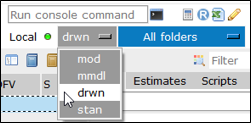
Select Models > New Model or use the shortcut keys Ctrl + N to open the JavaScript Application.
Or
Use the shortcut keys Ctrl + Shft + N to open the legacy UI.
Continue by setting up the search options.
See “Darwin (JS) options for NONMEM models” for the JavaScript application description.
See “Darwin (legacy) options for NONMEM models” for the legacy UI description.