Select Darwin in the left list.
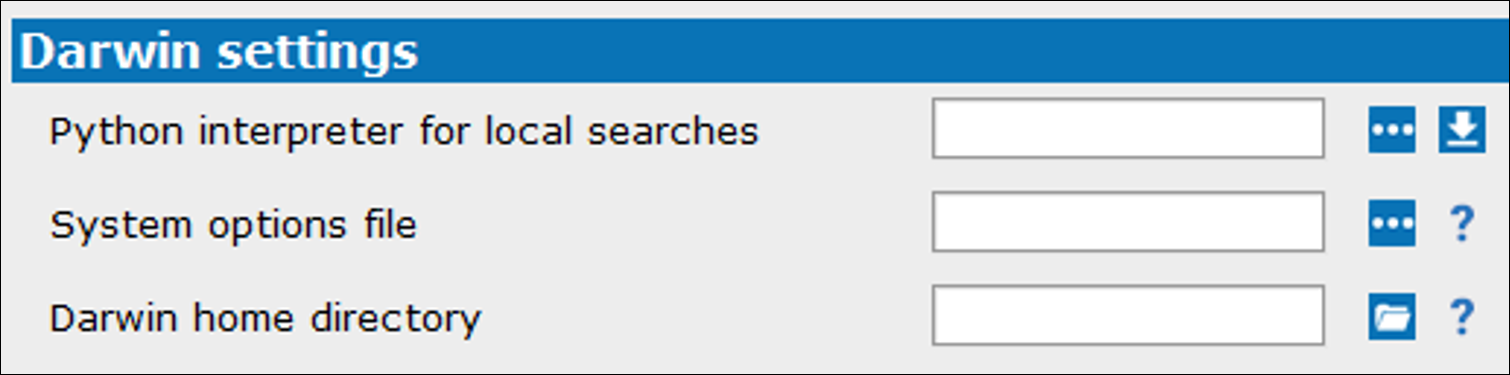
In the Python interpreter field, enter the path to python executable located in the pyDarwin virtual environment folder or click ![]() to browse to the location.
to browse to the location.
If pyDarwin is not installed, click ![]() to download pyDarwin from the pip repository into an empty folder. See “pyDarwin installation” for details.
to download pyDarwin from the pip repository into an empty folder. See “pyDarwin installation” for details.
In the System options file field, enter the path to the .json file containing customized system settings to use or click ![]() to browse to the location.
to browse to the location.
When a file is specified and the Use system options box is checked in the General page of the Darwin Search Properties window, corresponding settings will be overridden by those in the file, thus removing the need to edit certain settings (e.g., the nmfe path or Rscript path) each time you change environments.
Enter the path to use as the Darwin home directory or click ![]() to use the file browser.
to use the file browser.