The Structure tab is used to set up the structural level of a model and it is available to both built-in and graphic modes. When selections are made in this tab, the PML that defines the model changes. The changes to the PML can be viewed in the Model Text tab.
The following discussion of the Structure tab pertains only to built-in models. The description of this tab for graphic models can be found in the “Graphical model interface” section. (The tab in the following image is set up for a PK intravenous population model.)
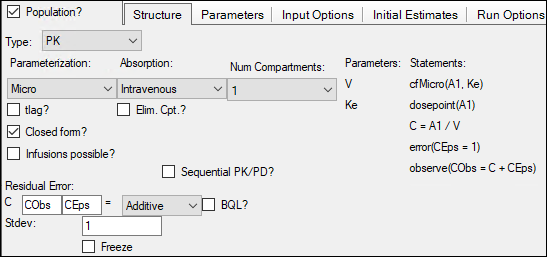
In the Type menu, select the type of Maximum likelihood model:
Structure tab options change depending on the type of model selected.
PK: See “PK model options”.
Emax: See “Emax model options”.
PK/Emax: Refer to descriptions in “PK model options” and “Emax model options”
PK/Indirect: Refer to descriptions in “PK model options” and “Indirect model options”
Linear: See “Linear model options”.
PK/Linear: Refer to descriptions in “PK model options” and “Linear model options”.
See also “Residual error model options” and "Sequential PK-PD population model fitting".
Note: Changing the structural model after random effects have been set up can result in reordering of the random effects. Caution is advised in double-checking the random effects entries after a model is changed.
To include a hysteresis plot in PKPD studies, on the Run Options tab, add a Table with Times and Variables C, E, CObs, EObs, Ce for built-in models (or use the specified Variable names from graphical or textual models), and then create the desired plot from the Table output.”