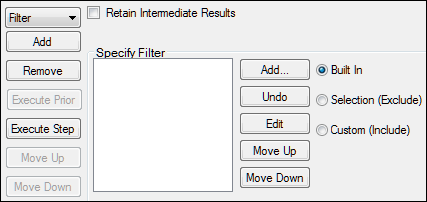Select a filter type.
Built In – Set up basic filter criteria.
Selection (Exclude) – Select dataset rows, columns, and/or cells to exclude.
Custom (Include) – Specify a custom filter.
Click Add to display the dialog for defining the selected filter type.
Filter Specification dialog for Built In filters.
Filter Selection dialog for Selection filters.
Custom Filter Entry dialog for Custom filters.
Once a filter is defined, it is listed in the Specify Filter field.
Press Undo to remove the most recently defined filter from the list.
Press Edit to redisplay the dialog for editing the selected filter.
Use the Move Up and Move Down buttons to reorder the listed filters.
If a Selection filter is defined the Move buttons will be disabled.
Note that the filters will be executed in the order they are listed.
The Filter step is now ready for execution (see Step 5 in the “Data Wizard” introductory section).