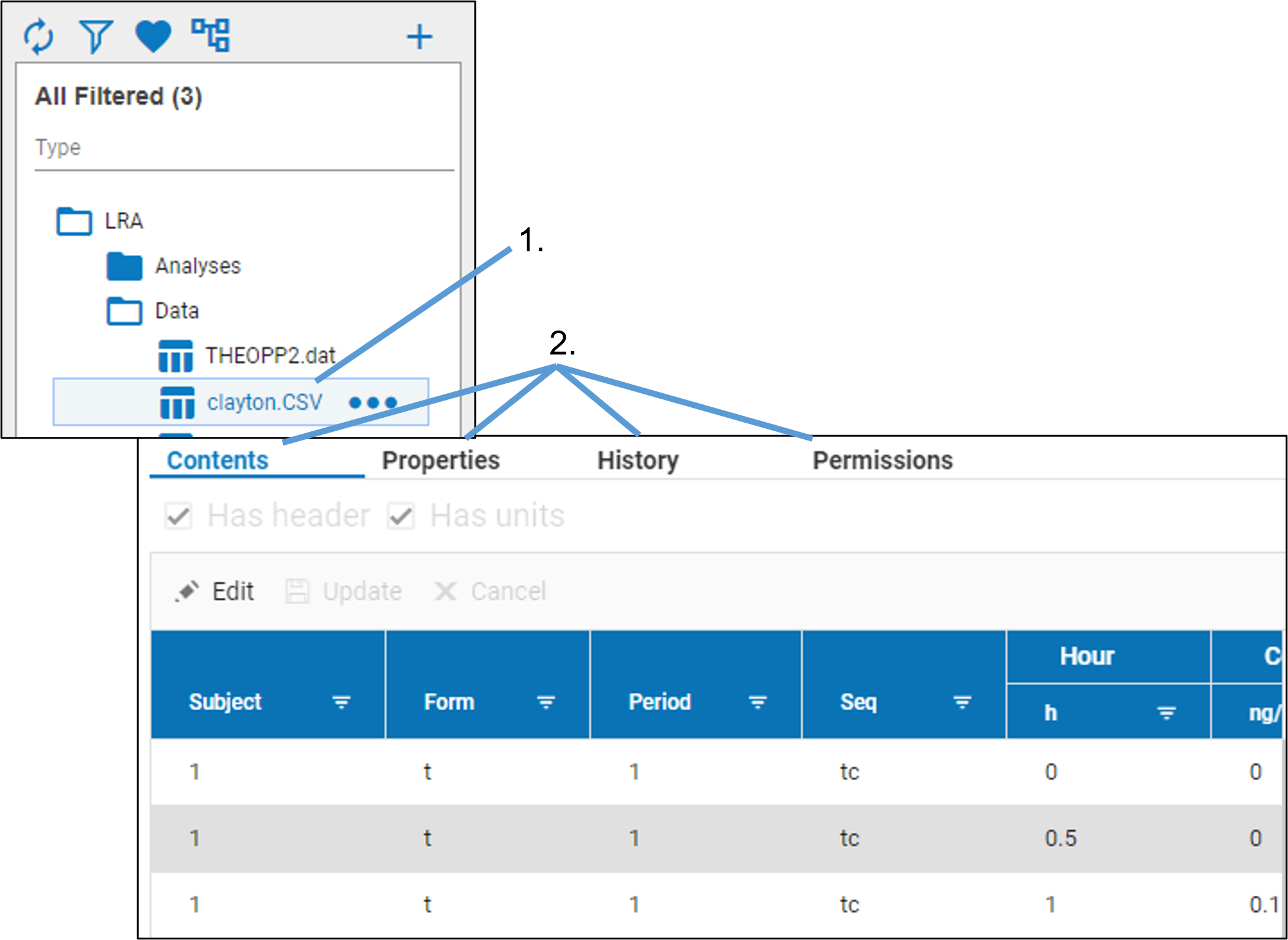Select the file in the list on the left.
Click one of the tabs on the right:
Content: If the selected file is a csv, dat, or other format recognized by Integral, the content of the file is displayed and, depending on the file format, may be edited. See “View and edit contents of a file” for more details.
Properties: Shows the file property values for the selected file. See “Properties Tab” for more details.
History: Shows details about changes made to the selected file. See “History tab” for more details.
Permissions: Lists permissions of the selected file. See “Edit a user in the system database” for more permission details.