VALIDATE is a web-based application and is accessed through any modern web browser. It consists of the following pages:
Load Page
Status Page
High Error Log Page
Reports Page
Errors Page
Configuration Page
Download Page
About Page
Password Page
Help Page
These pages are accessed by clicking on the captions appearing across the top of the VALIDATE screen, as shown below:
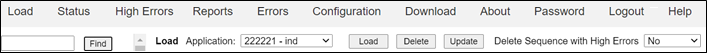
To be able to see the complete list of applications, users can use the scrolling bar as highlighted in the following image.
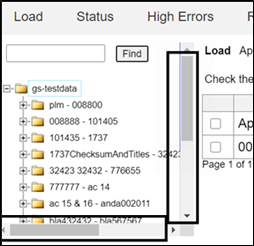
Columns can be resized and relocated inside any page containing a grid. To do so, click on the column heading and drag to place the column in the preferred location. Grids can be sorted by clicking on the column header of the column.