The Status page displays the status of actions performed on the Load page (Load, Delete, and Update) within a range of dates.
Viewing Status
Choose Start and End dates.
Filter the list by entering information into the User Name and/or Application Number fields.
Click Refresh.
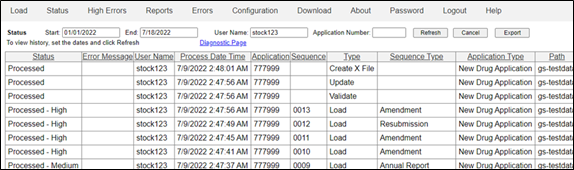
• If the User Name filter is not set, information for all users will be retrieved. If set, any log with a User Name containing the entered text will be listed in the table.
• All applications will be listed in the table, if the Application Number filter is not set.
• Upon clicking Refresh, updated status information appears. The columns of information are described in the following table.
• To cancel any pending operation, select the operation and click Cancel.
Available fields on the Status page include:
Status:
Pending: Pending operations on sequence(s) or application(s).
Processing: Processing loaded sequence(s) or application(s), creating the XFiles necessary for REVIEW and generating reports.
Processed: Processing is complete and the sequence is available in REVIEW. If there are any errors, the highest severity level encountered will display next to Processed.
Failed to Process: The sequence or application did not process, due to an error.
Error Message: There was an error during the loading process.
User Name: The user who requested the action.
Process Date Time: Process date of selected application(s) and/or sequence(s).
Application: Application ID as provided by sponsor.
Sequence: Sequence ID as provided by sponsor.
Type: The type of action. This can be: Load, Update, Delete, or Publish.
Sequence Type: Type of sequence, Amendment, Original Application, etc.
Application Type: Type of application, as provided by sponsor.
Path: Displays the path of where your application resides.
Note: You may need to click Refresh several times before all of your sequences show as processed. Processing will continue in the background.
If there are any issues with the Message Listener process, click the Stop Message Listener button and then Start Message Listener to restart the message listener service from the Status Page.