The Configuration page defines application and XFile locations, i.e., where published applications are found and where XFiles will be saved.
• Application Review Folder/Bucket: Where applications in Review mode are stored.
• Publish Working Folder/Bucket: Where applications in Publish mode are stored.
The Configuration page is also where certain loading and processing settings are defined for VALIDATE.
Default settings for configuration checkboxes are as follows:
Allow Reload (Default=Not checked): If unchecked, prevents accidental reloading of a previously loaded sequence. You must first delete the sequence before reloading. If checked, overwrites sequence data on reload.
Redirect to Status (Default=Checked): If checked, will Load, Delete, Update, or Generate without displaying the Status page to save time when loading a large number of sequences. If unchecked, will automatically open the Status page when a Load, Delete, Update, or Generate operation begins.
Process Non eCTD Electronic (Default=Checked): If not checked, will generate an error when loading a Non eCTD Electronic Submission (NeeS) and any folder that does not follow eCTD guidelines will not be loaded. This prevents user errors in cases where there is no NeeS application. If the option is checked, then Non eCTD submissions can be loaded as well.
Delete Sequence with High Errors (Default=Not Checked): If checked, VALIDATE will automatically delete a submission if it triggers one or more High Severity errors while loading it.
Validate PDFs (Default=Checked): If checked, PDF files are processed after the load to Validate their bookmarks and links.
Validate Checksums (Default=Checked): If checked, files are processed after the load to Validate their checksums.
Note: Changing settings from the Configuration page will modify these settings for ALL users of VALIDATE in your organization.
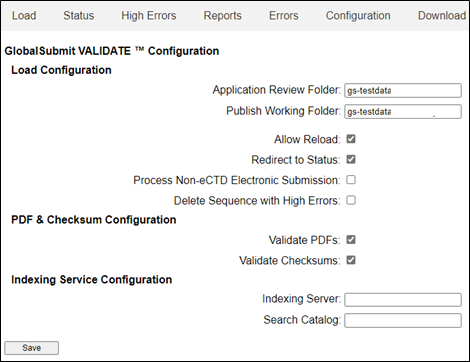
To set configurations:
For the Application Review and Publish Working Folders, enter folder names as a virtual path.
Example: \\servername\foldername.
In the Indexing Server field, enter the fully qualified location of the server containing the Application Review Folder.
Note: Indexing is only supported on Server 2003.
In the Search Catalog field, enter the location of the Indexing Catalog on the Application Home Server.
Note: Default naming convention per the “GlobalSubmit Installation Guide” is GlobalSubmit.
Once all folder names have been entered as desired, click Save on the Configuration page.