A file reference is an entry in the CTD Table of Contents that provides a link to a file contained in the output. PUBLISH allows you to create file references in a variety of ways, including: dragging and dropping from the file system, browsing for one or more files and creating placeholder file references.
File references may only be added in Origin, Life Cycle, or Current view.
For many higher level section headings in the CTD, adding file references to them is discouraged. If you attempt to add a file reference to a section that does not allow file references, you will receive a warning, if that option is enabled in Tools > Options. Please see the “Customizing PUBLISH” section for additional details.
For example, if a user tried to add a document directly into the US Module 2 Section 2.6 Nonclinical Written and Tabulated Summaries, they will receive a message similar to the following image.
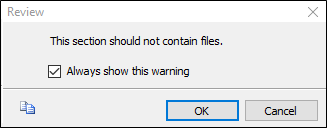
This file can still be added, however a schema error will appear when running the final validation report.
Note: For US Sequences, documents for clinical and nonclinical studies are placed at a lower level section under the study number (such as “Study Protocol or Amendment” or “Demographic Data”) that is automatically generated by PUBLISH. These sections represent Study Tagging File “File Tags”.
Study Tagging Files are discussed in the ICH document “The eCTD Backbone File Specification for Study Tagging Files” (Reference 2), even though they are generally used only in US submissions. File tags in turn are based on clinical study report organization defined by ICH in “Structure and Content of Clinical Study Reports: E3” (Reference 11).
See the “Clinical and Non-Clinical Studies” section for additional information on Study Tagging Files.
See the following sections for more information:
DMS Window
Browsing to Files
File References for XML Files
Creating Placeholder File References