GlobalSubmit has built in a few features that are helpful to the compilation process. Below you will find a compilation of the settings that are available to customize PUBLISH and what these features do.
Selecting Options under the Tools menu opens the Options dialog, Select the Publish tab to set preferences for PUBLISH.
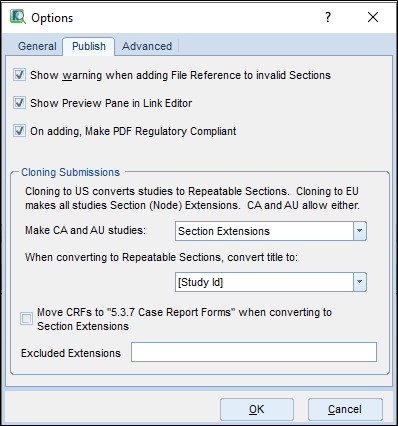
• Show warning when adding File References to invalid Sections opens a confirmation dialog when adding file references to invalid sections.
• Show Preview Pane in Link Editor displays the destination file in the links editor window.
• On adding, make PDF Regulatory Compliant modifies PDF documents added so they match technical specifications set by the health authority and ICH. This includes:
Setting the Navigation pane to open Bookmark and Panel if bookmarks exist
Embed Fonts
Set bookmarks and links to Inherent Zoom
Flatten Adobe Annotations
Set Fast Web Access
• Make CA and AU Studies converts sections that are study Repeatable Sections to Section (Node) Extensions when cloning for a regulatory agency such as Health Canada and Australia, which allows either Repeatable Sections or Section Extensions for studies.
• When converting to Repeatable Sections, convert title to [Study Id] – [Study Title] converts Section Extensions to study Repeatable Sections when cloning for a regulatory agency which allows either format and extracts the [Study Id] and [Study Title] attributes for the new study section from the Section Extension title if the title contains a dash separating these attributes.
If not chosen, the study is created with the entire title from the Section Extension as the [Study Id] attribute and the [Study Title] is NA.
• When converting to Repeatable Sections, convert title to [Study Id] converts Section Extensions to study Repeatable Sections when cloning for a regulatory agency which allows either format and sets the [Study Id] attribute of the study to the title of the Section Extension.
• Move CRFs to “5.3.7. Case Report Forms” when converting to Section Extensions moves case report forms during cloning to heading 5.3.7.
• Excluded Extensions prevents file references to files with the specified extensions from being cloned.