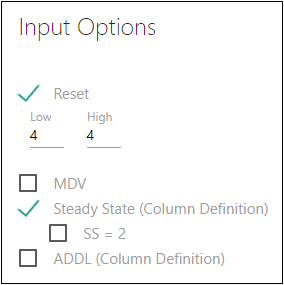The Input Options page allows users to add extra mapping contexts to the Mappings panel.
-
Once the parameter settings have been defined, click NEXT at the bottom of the window.
-
Check the Reset box if the input dataset contains a Reset column.
When checked, the state variables of differential equations are set to zero and any sequence statements in the model are restarted. Use the Low and High fields to define a range of values that will trigger a reset. The default is to reset when a value exactly equal to one is found in the Reset column. -
Check the MDV box if the input dataset contains a missing dependent variable column. (See “MDV” in the Mappings description in the Phoenix NLME documentation for more information.)
-
Check the Steady State box if the input dataset contains a steady state column. (See ”More on Steady State” in the Phoenix NLME documentation for more information.)
When checked, the SS=2 checkbox is displayed. Check this box to indicate there are additional dosing regimens (i.e., steady state has a value of 2). -
Check the ADDL box if additional dose(s) are to be administered, but not observed (e.g., additional doses are given after the observed dose). (See ”More on ADDL” in the Phoenix NLME documentation for more information.)