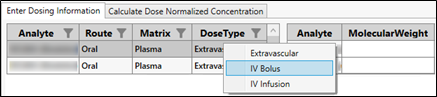Setup dosing
Calculate Dose Normalized Concentration tab
When finished with dosing setup, press Next to set up any corrections.
Note: All rows must have a DoseUnits value in order to move to the next step. If there are missing values, a warning message is displayed. You will need to exit the Analysis Wizard and add the missing values before proceeding. This ensures that the PK parameter unit will be correct.
In each DoseType cell, select the type from the menu.
Assign a control group, if desired.
Setting up a control group must be done at this step if you want to do a baseline correction later that uses either a control group’s mean by time point or overall mean.
Filter the Dose column to show only rows with a value of “0” (zero).
Press Ctrl+A to select all displayed rows.
In the ControlGroup column, right-click a selected row and choose Check Control Group from the popup.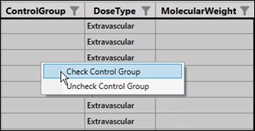
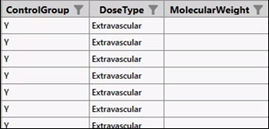
Near the top of the page, where the DoseType was set, enter the molecular weight for each analyte. The MolecularWeight column in the lower table is populated with the data entered once the Enter key is pressed. In the lower table, edits to the DoseUnits, TAU, and InfusionDuration columns can be made as needed by clicking in the cell and typing the value.
Note: The AUCtau is calculated when a Tau value is entered for single dose profiles.