Set status codes and BLQ rules
BLQ rules can be set up as unconditional or conditional (but not both). An unconditional substitution rule can involve a BLQ numeric or missing value or it can be a non-numeric code. A conditional substitution rule can be set up relative to the first quantifiable concentration in a profile or relative to an LLOQ value in the LLOQ column.
There are three variables to consider during substitution:
PKConcentration is used mainly for NCA.
PlotsConcentration is used for reporting, tables, and plots.
DisplayConcentration is for CDISC and/or reporting tables.
These variables are created when the Status Codes and BLQ Rules page is displayed and are appended to the Results table.
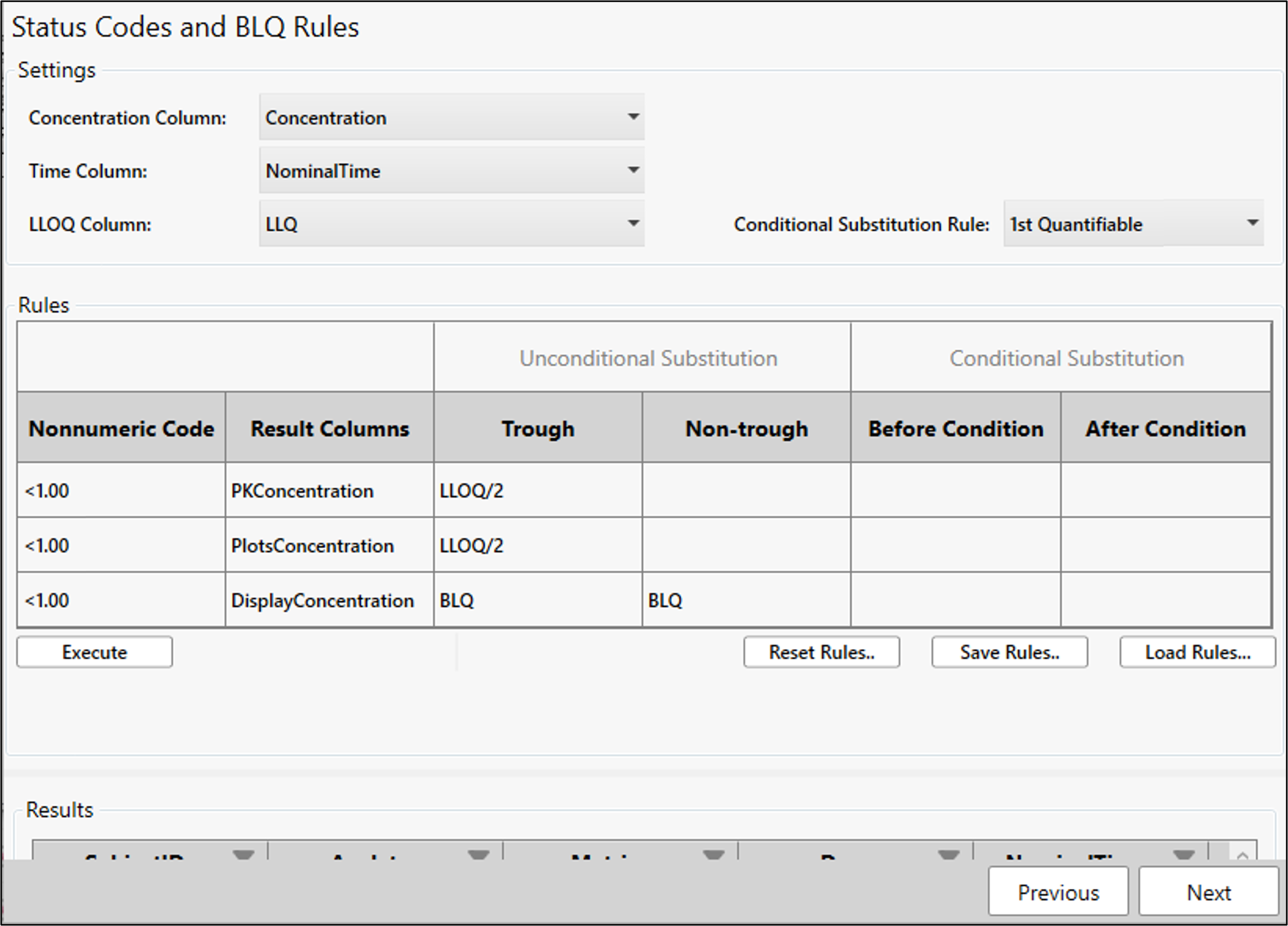
The Rules table lists all of the non-numeric codes found in the concentration column of the study data. Using the Filter tool for the Concentration column in the Results table, you can quickly confirm this.
In the Settings menus, select the columns to use as the Concentration Column, Time Column, and (optional) LLOQ Column.
Select the Conditional Substitution Rule to use, the options are 1st Quantifiable or Tmax.
In the Rules table, define an unconditional substitution rule by entering the substitution value or code in the Trough and/or Non-trough cells.
In the earlier image, the rules are defined such that, when a Nonnumeric Code of <LLOQ is encountered, it will be replaced by the numeric value of LLOQ/2 if it is a trough sample. If it is not marked as trough, the code of <LLOQ will be replaced with the numeric value of “0” (zero). This rule is to be applied for PKConcentration and PlotsConcentration columns. For DisplayConcentration, the code of <LLOQ will be replaced with BLQ in both trough and non-trough cases.
Define a conditional substitution rule by entering a replacement value in the Before Condition and/or After Condition cells.
PK Submit looks through the profiles and replaces any instance of the Nonnumeric Code value that occurs before the first quantifiable concentration or Tmax, depending on the selection made from the Conditional Substitution Rule pull-down menu, with the value entered in the Before Condition cell (if the cell is blank (empty), the value is replaced with a blank).
Similarly, any instance occurring after the first quantifiable concentration or Tmax will be replaced with the value entered in the After Condition cell.
Press the Execute button to process the defined rules and update the Results table with the results.
The rules defined in the table can be saved (Save Rules), loaded (Load Rules), or reset (Reset Rules) to default values.
Click Next to continue with setting up dosing (see “Setup dosing”).