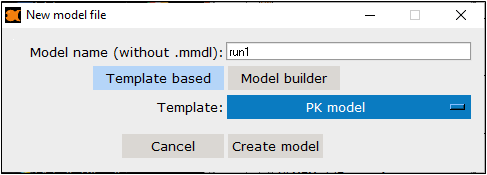Generate a new model using a template
Many basic template models are included in Pirana. It is also possible to build your own library with base models that you often use. Templates can be added by copying a model file to /templates in the Pirana directory. The template models should have the same file extension as your model files to be recognized as a template.
-
Select Models > New model.
-
Press the Template based button
-
Select the model type from the Template pulldown and click Create model.
The new model will open in the text editor defined in the Software integration Configuration Settings page.