The right side of the window is where the file contents of folder being viewed on the left are listed under several tabs.
Note:It is best practice to click the Refresh icon (![]() ) in area A (refer to the image in the “Main window” section) each time a new folder is selected for viewing.
) in area A (refer to the image in the “Main window” section) each time a new folder is selected for viewing.
All files in the current folder are listed. Type in the field at the top to filter the list.
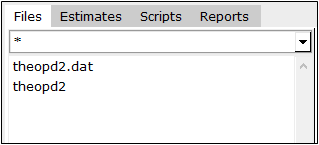
The Estimates tab lists the parameter estimates for the executed model selected in the model overview list. See “View and compare parameter estimates” for more information.
The Scripts tab lists the R scripts that are available either in the Project, in the Library, or in My scripts. Use the pull-down in the tab’s toolbar to select which set of scripts to list. For more information on this tab, see “R scripts for graphs and file processing”.
The Reports tab lists the reports that have been generated for different runs in the project. See “Run reports” for more information about this tab.
