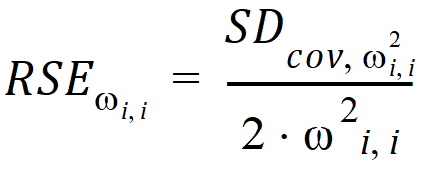The following functionality for reporting is available in Pirana:
Run reports in various formats (HTML, Word, text, LaTeX, pdfLaTeX)
Run records of single and multiple runs (CSV/Excel, HTML, Word, text)
Execution log files of executed runs (see View execution log)
Note: Report functionality is not available for Darwin models.
Run reports containing the model, run information, and parameter estimates can automatically be generated and outputted as HTML, LaTeX, Word, or plain text format. The report optionally displays basic run information, run statistics, description, notes, and parameter estimations, split by implemented estimation methods. The information to include in the report can be specified in File > Settings > Run reports (see “Run reports settings” for details).
After a run report is generated, it will show up in the list on the right, under the Reports tab. In this tab, goodness of fit plots, generated either using the Xpose4 GUI in Pirana or the R scripts library, are also shown. Double-clicking on any of the plots or reports will re-open them.
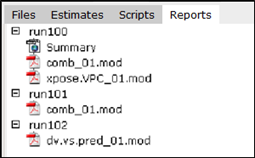
With the executed model selected in the Pirana window, do one of the following:
Click ![]() in the main toolbar.
in the main toolbar.
Click ![]() in the Estimates tab toolbar.
in the Estimates tab toolbar.
Right-click the selected model and choose Reports in the menu.
Select the Results > Run reports menu option.
Choose the format from the submenu (![]() HTML,
HTML, ![]() Word,
Word, ![]() Plain text,
Plain text, ![]() LaTeX,
LaTeX, ![]() pdfLaTeX).
pdfLaTeX).
The report will open in the related software. (LaTeX output is opened in the specified code editor but also can be converted automatically to PDF using pdflatex, if installed.) Generated run reports are placed into a Pirana reports folder.
See the “Reports” section of the automated workflow example for another way to generate a Word report (Tools > Automated modeling workflow > Report menu option).
Note: In the run reports, Pirana calculates the RSE for population parameters as 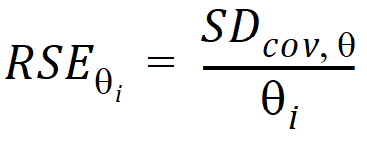
but does not consider log-transformation of parameters (e.g., when MU-modeling). For inter-individual and residual variance (W and S), RSEs are calculated as 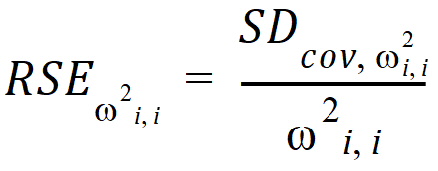
RSEs given for wi,i and si,i are calculated as