Setting up the first host via the Pirana settings dialog is slightly different from the process of setting up subsequent hosts.
Select File > Settings.
Select Hosts (under NONMEM) in the left list and click ![]() .
.
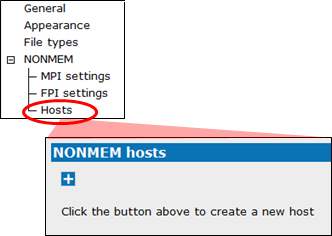
Pirana searches for NONMEM versions installed locally and automatically sets up profiles for each installation. These profiles are added to the left list, under Local Host.
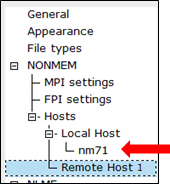
A Remote Host item is also added to the left list and you are taken to the Host settings tab for setting up access to a remote host (see “Set up access to remote host”). Once the host access is set up, you can then create one or more profiles for running on that remote host (see “Create a remote host profile”.