Installation Qualification tool
Installation qualification of NONMEM output results, comparing the values in the raw output files produced by NONMEM with those values shown in Pirana displays, is done via Installation Qualification tool. Pirana comes with a set of predefined models against which the installation qualification scripts can be run. In addition, users can add their own test models.
Note: The qualification process requires that PsN be installed and configured in the Pirana settings dialog (see “PsN integration settings”).
Select Tools > Installation Qualification.
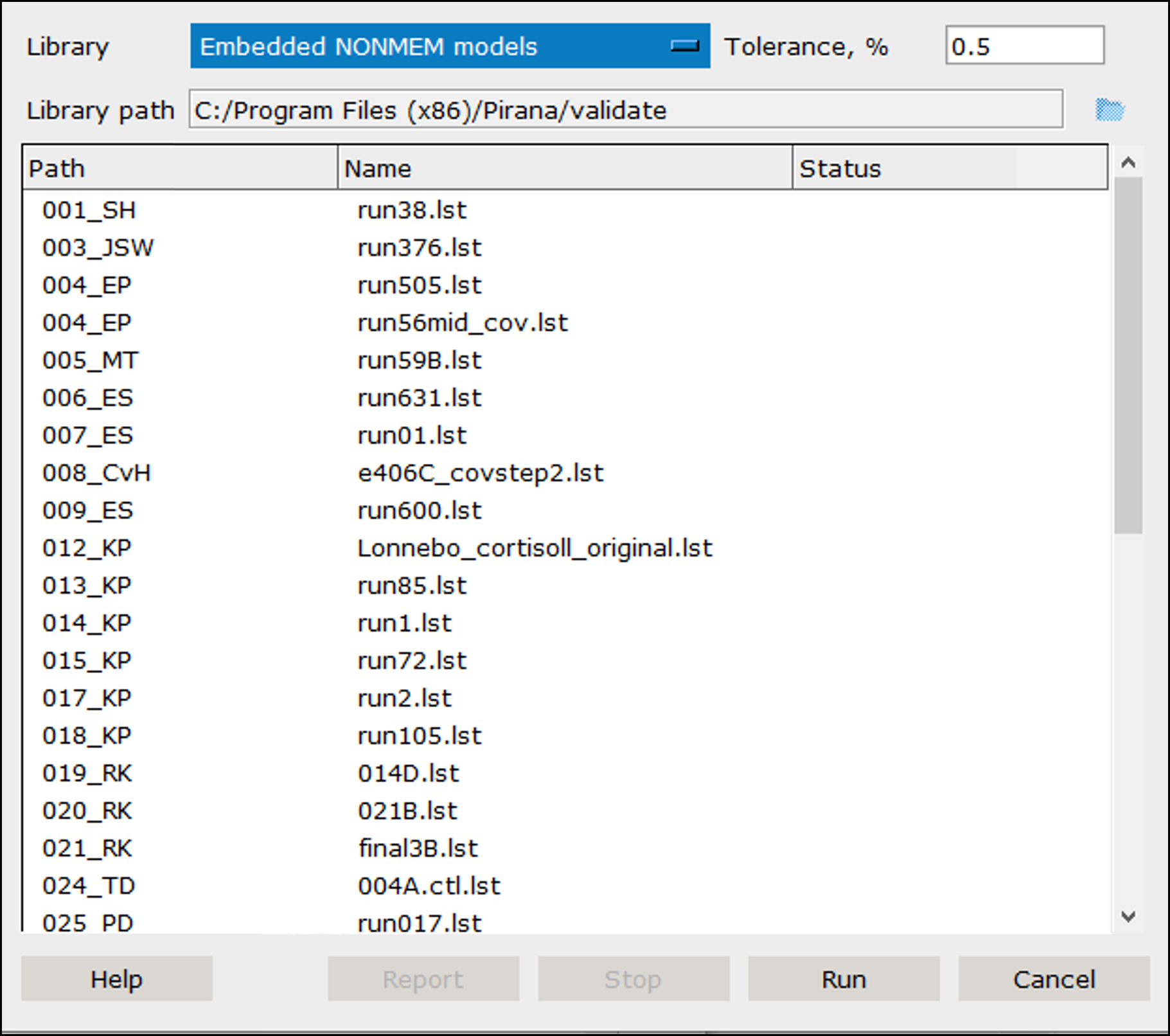
Use the Library menu to specify whether the Pirana’s predefined model set is to be used (Embedded NONMEM models) or a custom model set (Custom NONMEM models).
For a custom model set, enter the full path to the folder containing the model set in the Library path field or click ![]() to use the file browser.
to use the file browser.
Enter the percent difference between values that is acceptable in the Tolerance field.
Press Run to start the installation qualification scripts.
Use the Stop button to halt the qualification process at any time.
Once the qualification process is complete, press the Report button to create a text file listing the result of each test in the location and with the name provided in the Save report as dialog.