Select PsN (under Software Integration) in the left list.
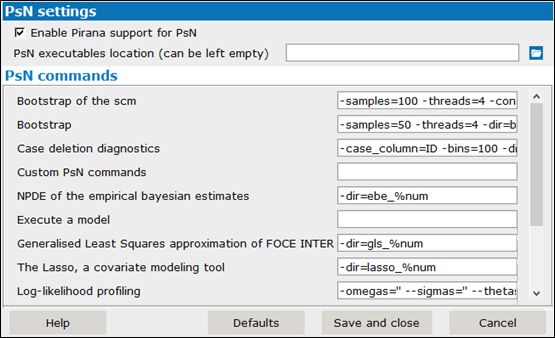
Enter the parameter settings to use by default when executing PsN.
For example, with the Bootstrap parameters set as shown in the previous image, if you selected a run (e.g., run1) and chose ![]() > Model diagnostics > bootstrap, the default in the PsN command line field would be:
> Model diagnostics > bootstrap, the default in the PsN command line field would be:
bootstrap -samples=50 -threads=4 -dir=bs_run1 run1.mod
Refer to the PsN documentation for details on specific parameters.