To place each Reporter item on a separate page, check the Start each Item on New Page checkbox in the Options tab.
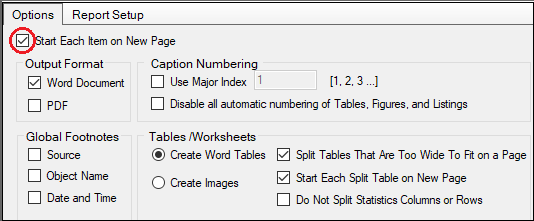
To insert a page break in between two Reporter items, click ![]() in the lower list toolbar item. A Section Page Break is placed after the selected item in the lower list. (To specify the orientation of the page(s) in the section, select the Section Page Break item in the list and click Portrait or Landscape in the panel to the right of the list.)
in the lower list toolbar item. A Section Page Break is placed after the selected item in the lower list. (To specify the orientation of the page(s) in the section, select the Section Page Break item in the list and click Portrait or Landscape in the panel to the right of the list.)
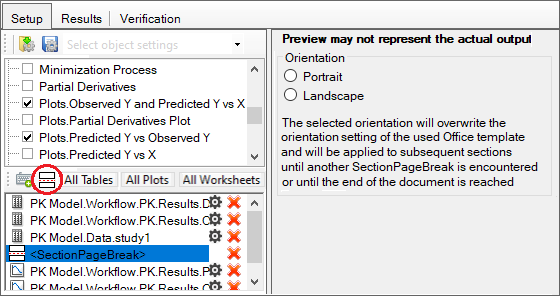
To avoid tables starting on a page with the previous item and then continuing on the next page, turn on the Start each Split Table on New Page checkbox in the Options tab.
For more information on table splitting, see “Optimize table splitting.”