In the Options tab, specify the type of table to generate in the output:
Create Word tables: The output can be modified using the tools in Word.
Create Images: Insert tables as images in the output document. Table contents cannot be modified.
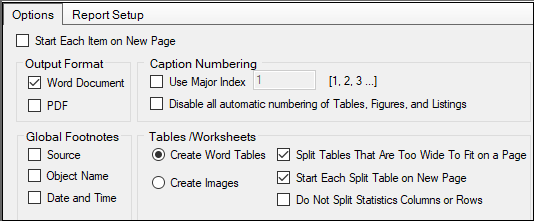
There are some tables generated by Phoenix and its modules that are too wide to fit on a single page of a report. Several options are available in the Options tab for setting how and when to allow splitting of such tables.
Split tables that are too wide to fit on a page controls splitting of tables. When unchecked, there is no table splitting, regardless of the table size.
Start each split table on new page becomes available when the Split tables… option is checked and, when selected, forces each split table to begin on a new page.
Do not split statistics columns or rows becomes available when the Split tables… option is checked and, when selected, prevents table splitting from occurring between statistics columns and/or rows.