Once an object has the desired settings it can be saved to an Object Settings file. Settings files are saved to C:\Users\<username>\Documents\Certara\Phoenix Object Settings. See “Set preferences for operational objects” for additional information.
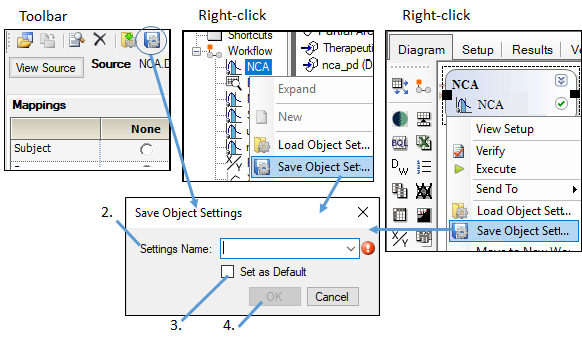
With the object selected in the Object Browser, click ![]() (Save Object Settings icon) in the Setup tab toolbar.
(Save Object Settings icon) in the Setup tab toolbar.
Or
Right-click the object in the Object Browser or Diagram and select Save Object Settings.
In the dialog, enter a name for the file.
Check the Set as Default box to use this settings file as the default settings when an object of the same type is inserted in Phoenix.
Press OK.