Least squares means are generalized least-squares means of the fixed effects. They are estimates of what the mean values would have been had the data been balanced, which means these are the means predicted by the ANOVA model. If a dataset is balanced, the least squares means will be identical to the raw, or observed, means. Least Squares Means can be computed for any classification model term.
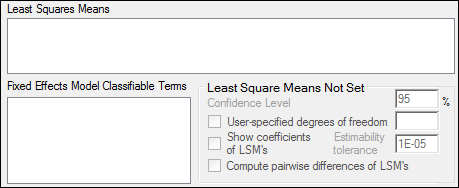
For more on least squares means in the linear mixed effects model, see the “Least squares means” section.
Drag a model term from the Fixed Effect Model Classifiable Terms box to the Least Squares Means field.
To remove a model term, drag a model term from the Least Squares Means field back to the Fixed Effect Model Classifiable Terms box.
In the Confidence Level field, type the level percentage.
The default level is 95%. Typically, this value does not need to be changed.
To set the degrees of freedom, check the User specified degrees of freedom box and type a value greater than one (1) in the User specified degrees of freedom field.
Check the Show coefficients of LSMs box to display the actual coefficients used in the LSM Coefficients results worksheet.
In the Estimability Tolerance field, type a value for the zero vector.
The estimability tolerance value indicates the closeness of the zero vector before the Phoenix engine is used to make it estimable. The default value is 1E–05. Typically, this value does not need to be changed.
Check the Compute pairwise differences of LSMs box to display the differences of intervals and LSMs in the LSM Differences results worksheet.
This function tests h1 = h2.