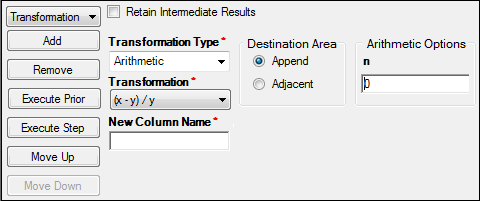The Options tab is used to select the transformation type and specify associated options.
In the Transformation Type menu, select the transformation type: Arithmetic, Baseline, Custom, or Functions.
Set the options specific to the transformation type. Refer to one of the following sections for more details:
In the New Column Name field, enter a name for the column to contain the transformed values.
In the Destination Area, select where to place the new column in the dataset.
Append places the new column after the last column in the dataset.
Adjacent places the new column to the right of the data mapped to the x Column context.
Note: For custom transformations with arithmetic operations, blank cells are treated as zero.
The Transformation step is now ready for execution (see Step 5 in the “Data Wizard” introductory section).