Use the Options tab to select the appropriate function type and make settings for the Input function and Unit Impulse Response (UIR) function. To use an arbitrary profile select “polynomial” or select “polyexponential” to specify values for coefficients (A) and exponents (Alphas).
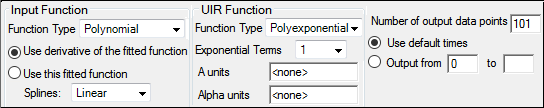
The Options tab is used to define the functions f(t) and g(t) described in the “Convolution methodology” section. f(t) and g(t) are interchangeable, so either could represent the input function or unit impulse response function.
From the Function Type menu, select the function to use (Polynomial or Polyexponential).
If Polynomial is selected, polynomial coefficients are found and the following become available:
a. Choose Use derivative of the fitted function to fit the data with the derivative of the piecewise polynomial.
This method uses the first of two polynomials only. Selecting this option requires cumulative input values in the Input dataset.
b. Choose Use this fitted function to fit the data with the piecewise polynomial.
Selecting this option requires input rate values in the Input dataset.
c. From the Splines menu, select the degree of polynomial splines, either Linear or Constant.
Linear splines must be selected for cumulative input data.
If Polyexponential is selected, set the following options:
a. From the Exponential Terms menu, select the number of exponential terms to use.
One to nine sets of coefficient (A) and exponent (Alpha) values are allowed per profile.
b. In the A units field, type the units to use with the coefficient values.
c. In the Alpha units field, type the units to use with the exponent values.
Note: If two polyexponentials are convolved, then none of the alpha values for the first polyexponential can be the same as any of the alpha values for the second polyexponential.
1. From the Function Type menu, select the function to use (Polynomial or Polyexponential).
2. If Polynomial is selected, polynomial coefficients are found and the following become available:
a. Use this fitted function is automatically selected for UIR polynomial functions.
b. From the Splines menu, select the degree of polynomial splines, either Linear or Constant.
Linear splines must be selected for cumulative input data.
3. If Polyexponential is selected, set the following options:
a. From the Exponential Terms menu, select the number of exponential terms to use (one to nine sets of coefficient (A) and exponent (Alpha) values per profile).
b. In the A units field, type the units to use with the coefficient values.
c. In the Alpha units field, type the units to use with the exponent values.
Note: If two polyexponentials are to be convolved, none of the alpha values for the first polyexponential can be the same as any of the alpha values for the second polyexponential.
1. In the Number of output data points field, type the total number of data points to use in the output.
If the Input and UIR functions are both Polyexponentials, then default times cannot be used.
2. Select Use default times to include time points from 0 (zero) to one of the following in the output:
If the input and UIR functions are both Polynomial, then the last time value in one of the datasets plus the last time value in the other dataset.
If only one function is Polynomial, twice the last time value in the dataset.
Or
Select Output from to spread the number of data points evenly across times between the time point values entered in the fields.