This section includes information on the following topics:
Changing units without conversion
Converting between grams (g) and moles (mol)
Valid units and prefixes in Phoenix
Phoenix recognizes certain units as valid, which means Phoenix can convert those units and their associated values. Invalid units can still be added but cannot be converted. Invalid units are placed inside curly brackets. For example, {mmHg} is an invalid unit and that is denoted by the curly brackets. When unsure of the unit abbreviations recognized by Phoenix, use the Units Builder dialog.
Note: Avoid using spaces in the units, as they are considered invalid characters, even though the Units Builder does not flag them with curly braces.
Conversions involving “deca” should be avoided as they will generate incorrect results due to a defect in a third-party product.
With a worksheet displayed, select a column in the Columns tab and press Units Builder.
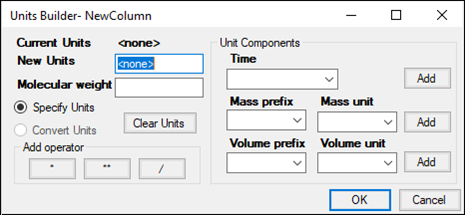
Invalid, or nonstandard units are carried throughout an operation, such as descriptive statistics, but not used in any calculations. For a list of valid units and prefixes, see “Valid units and prefixes in Phoenix”.